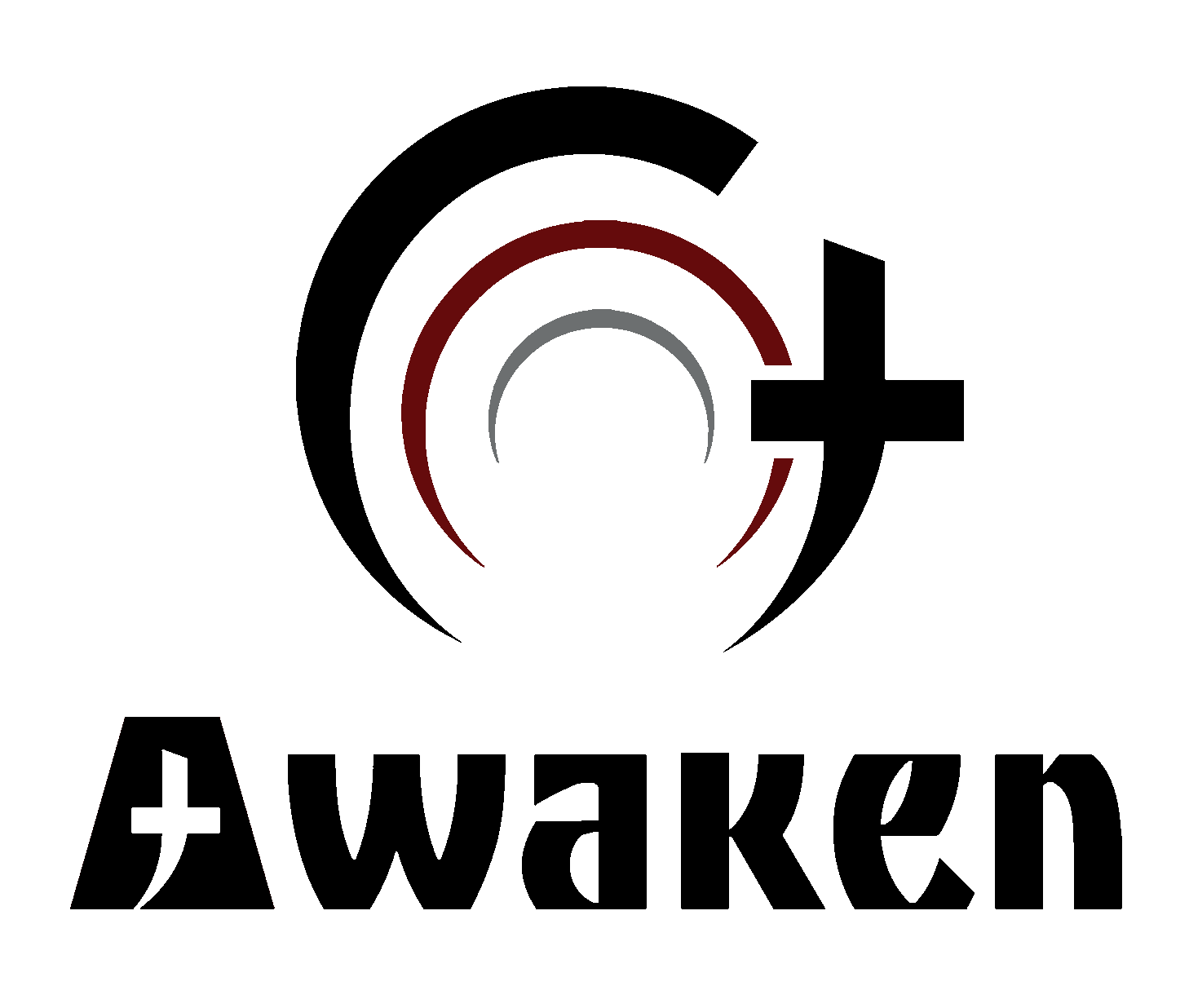GIVING
You can give to Awaken Church in the following ways:
1. Sunday Offering
You can give cash or check during the Sunday Service offering. Make checks payable to: “Awaken Church”. You may also send a check in the mail to our address:
W4160 Cty Rd. O, La Crosse, WI 54601
2. Online Giving
You can do online giving via PayPal using the steps below. There is no cost to you to use this feature if you transfer money from your bank account to the church bank account directly. There is a 3% charge to the church if you use a Debit Card or Credit Card with PayPal. You may use your card if you want, but the preferred method of sending money to the church is via your bank account.
This process will withdraw funds from your bank account and transfer funds directly to the church bank account. These steps assume that you have already signed up for a PayPal Personal Account. If you have not, you may do so at this link:
https://www.paypal.com/us/webapps/mpp/account-selection
Paypal Payment Steps via Paypal Website
1. Login to PayPal
2. Make sure your bank account is listed in the “Banks and cards” section if payment is by bank account
3. Click on icon to “Pay or Send Money”
4. VERY IMPORTANT: To avoid extra finance fees, make sure to click on the button to “Send to friends or family in the US”. Make sure it does NOT say, “Goods and Services”. A way to double check this will be to make sure that the “Fees” line below shows zero.
5. In the field to enter an email, type: giving@awakenlacrosse.com
6. Click “Next”
7. Enter the amount you wish to send
8. Review, click on “Add a note” to say what the money is for
9. Click on “Send Money Now”
Paypal Payment Steps via Paypal Mobile Phone App
1. Make sure the PayPay App is loaded on your phone
2. Open the app
3. Login to PayPal
4. Click on “Send”
5. In the field to enter an email, type: giving@awakenlacrosse.com
6. Enter the amount you wish to send
7. Click “Next”
8. Review, and click on “Add a note” to say what the money is for
9. VERY IMPORTANT: To avoid extra finance fees, make sure the Payment Type is: “Sending to friends and family”. This is found right under the “Add a note”. Make sure it does NOT say, “Goods and Services”. A way to double check this will be to make sure that the “Fees” line below shows zero.
10. Click on “Send now”